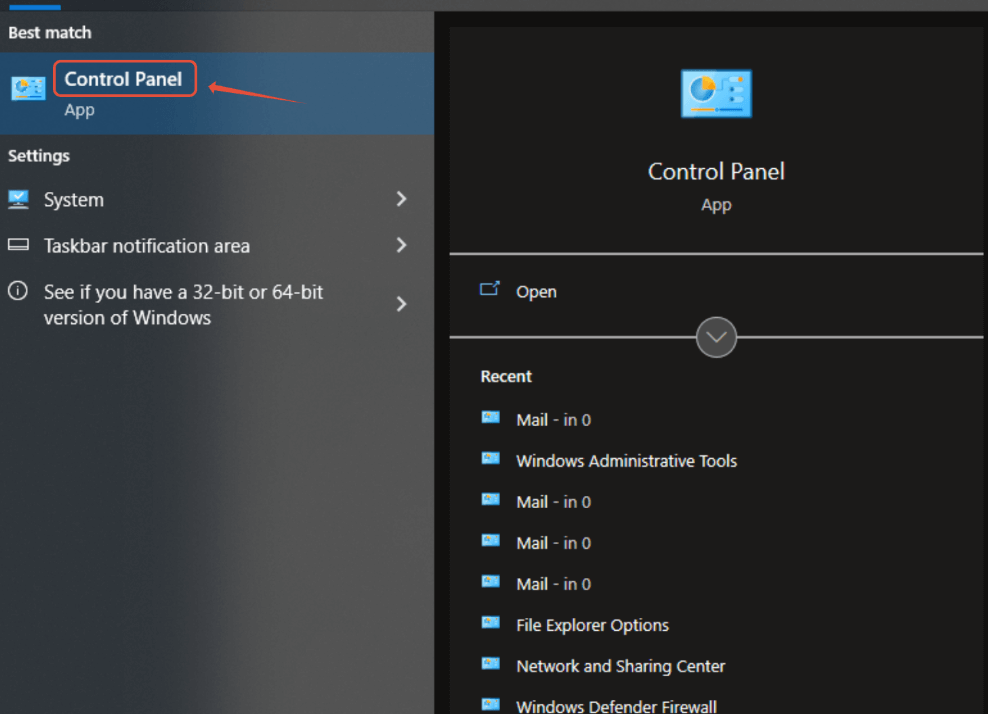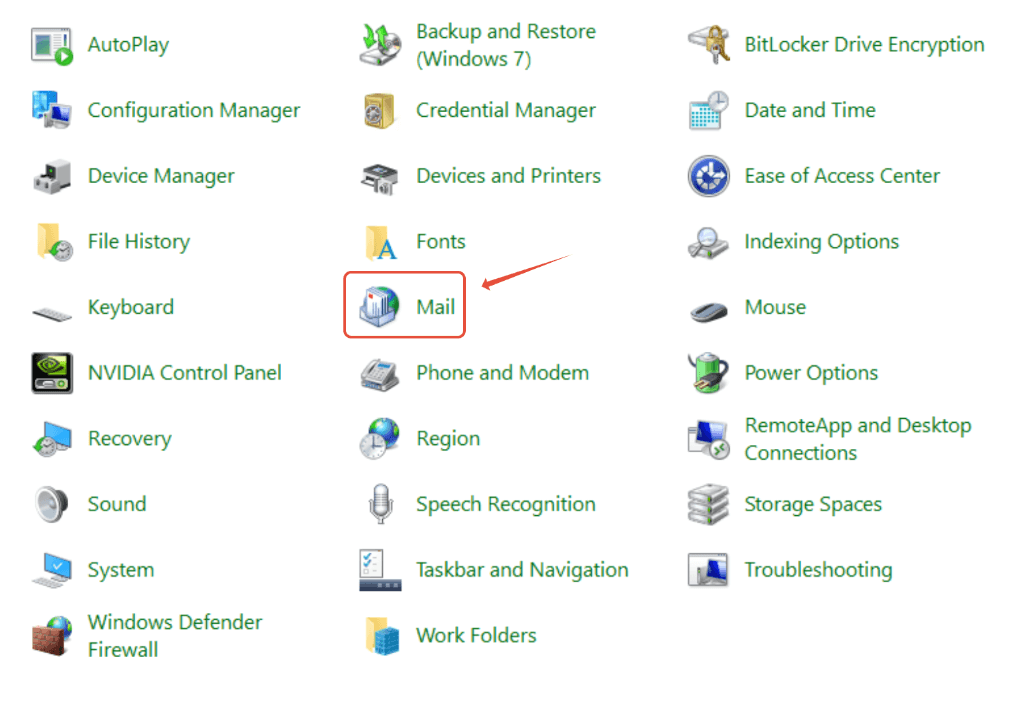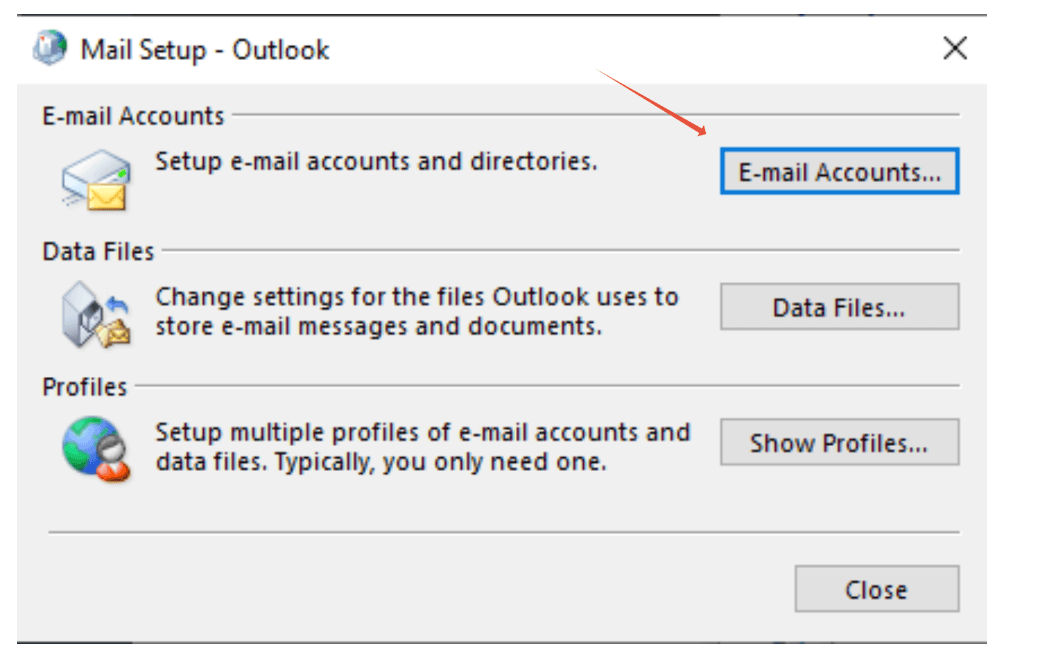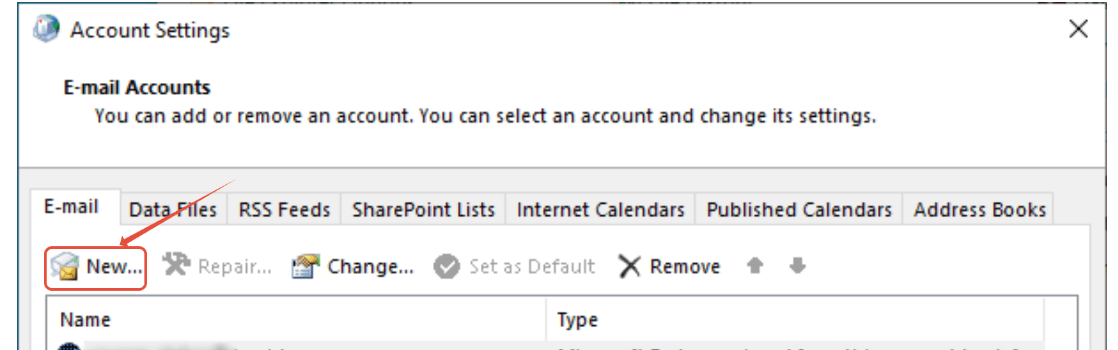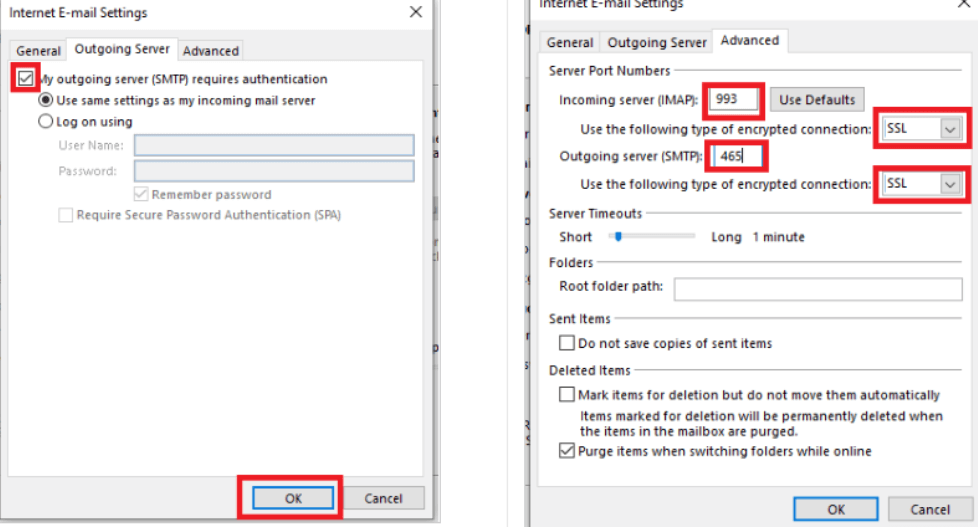Steps on how to set up your email account via Control Panel for Outlook.
The 6 easy steps to adding your email account to Outlook.
Step 1. Access Control Panel on your desktop. You can either navigate to it or search for “Control Panel” and it will pop up.
Step 2. In the Control Panel, you will find Mail. Once you find it, click on it.
Step 3. Find Email Accounts, click on the button and click on New.
Step 4. Enter your relevant email information and click on More Settings.
Step 5. Now, select Requires Authentication and select the relevant ports.
Step 6. Click on OK then select Finish.
Now, your email address has been added to Outlook on your Windows computer.